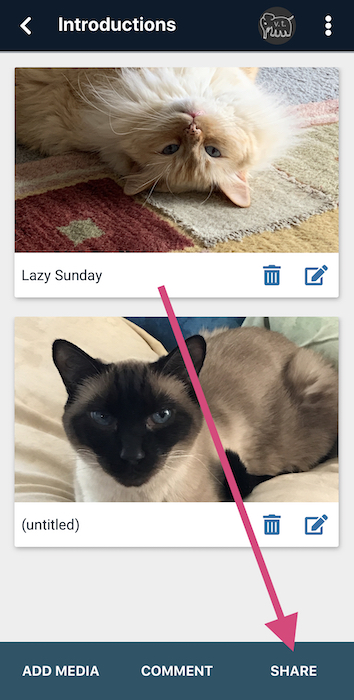Accessing the sharing options
From a VoiceThread
- Open the VoiceThread you want to share.
- Tap on the menu icon in the top-right corner.
- Tap on “Share”.
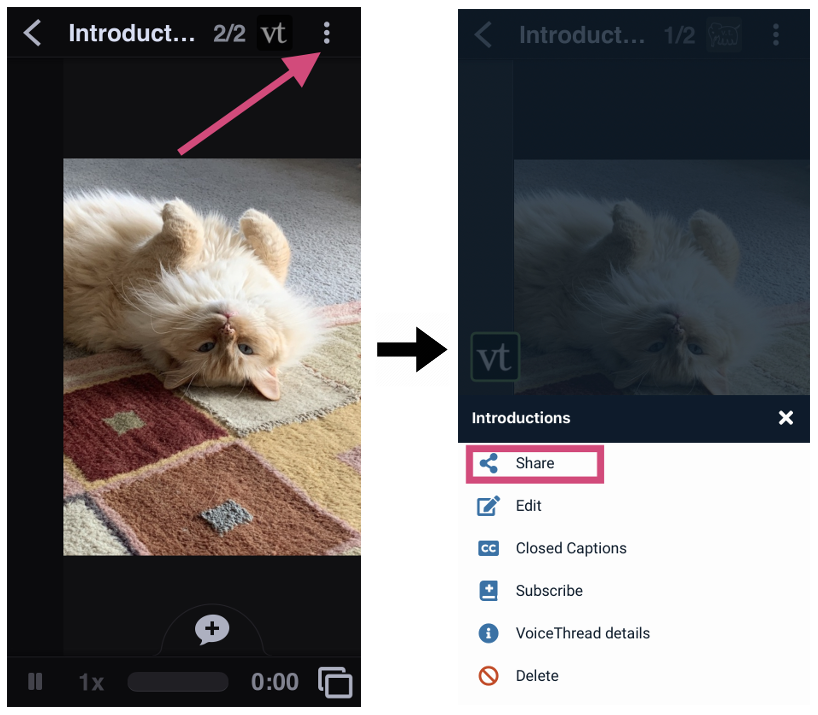
From the create or edit page
If you are already creating or editing a VoiceThread, tap on the “Share” button at the bottom of the screen.